Registering Circular Software
Circular Software desktop applications are associated with your Mac.
Whether free or paid, each of the Circular Software Mac applications use the same Circular Software User ID – a unique ten digit number which identifies your Mac.
The User ID number is displayed in the main panel of each application which is shown on launch.
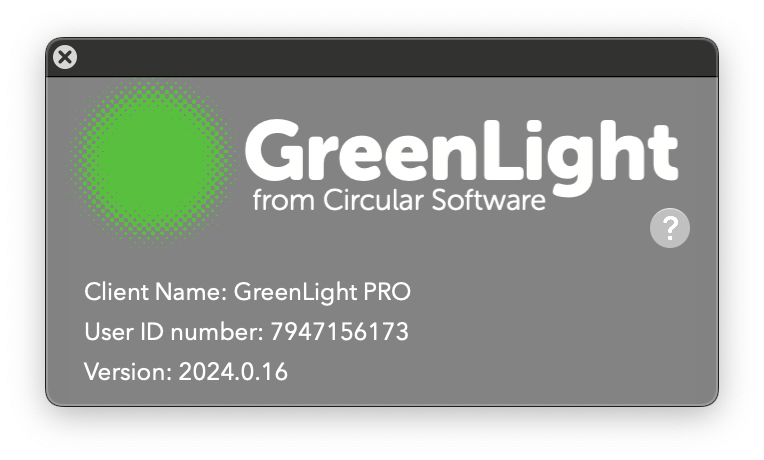
Copy your User ID number with the command GreenLight Set-up menu > Copy Your User ID number in order to paste into an online form when purchasing.
CircularFLO users
To license CircularFLO please enter your name and email when prompted by the desktop app and enter your contact details. Users are required to do this within seven days.
To request access to a CircularFLO Special Edition account fill in the online form at circular.software/register
MasterPlan users
Unless using the free trial account, users of MasterPlan (both MasterPlan Desktop and MasterPlan Online) are typically invited to use MasterPlan by their admin user.
MasterPlan Online only users have no requirement to link to a Mac and their ten digit Circular Software User ID can be randomly generated.
To request access to MasterPlan please fill in the online form at https://circular.software/register
GreenLight Free & Pro users
To license GreenLight please enter your name and email when prompted by the desktop app and enter your contact details. Users are required to do this within seven days.
GreenLight Custom users
Internal staff along with freelancers and other external users working with publishers that are using a custom build of GreenLight are invited to enter their name and email in order to obtain a free licence to use GreenLight on behalf of their publishing client.
An online form can also be used to register your Mac with Circular Software at circular.software/register

