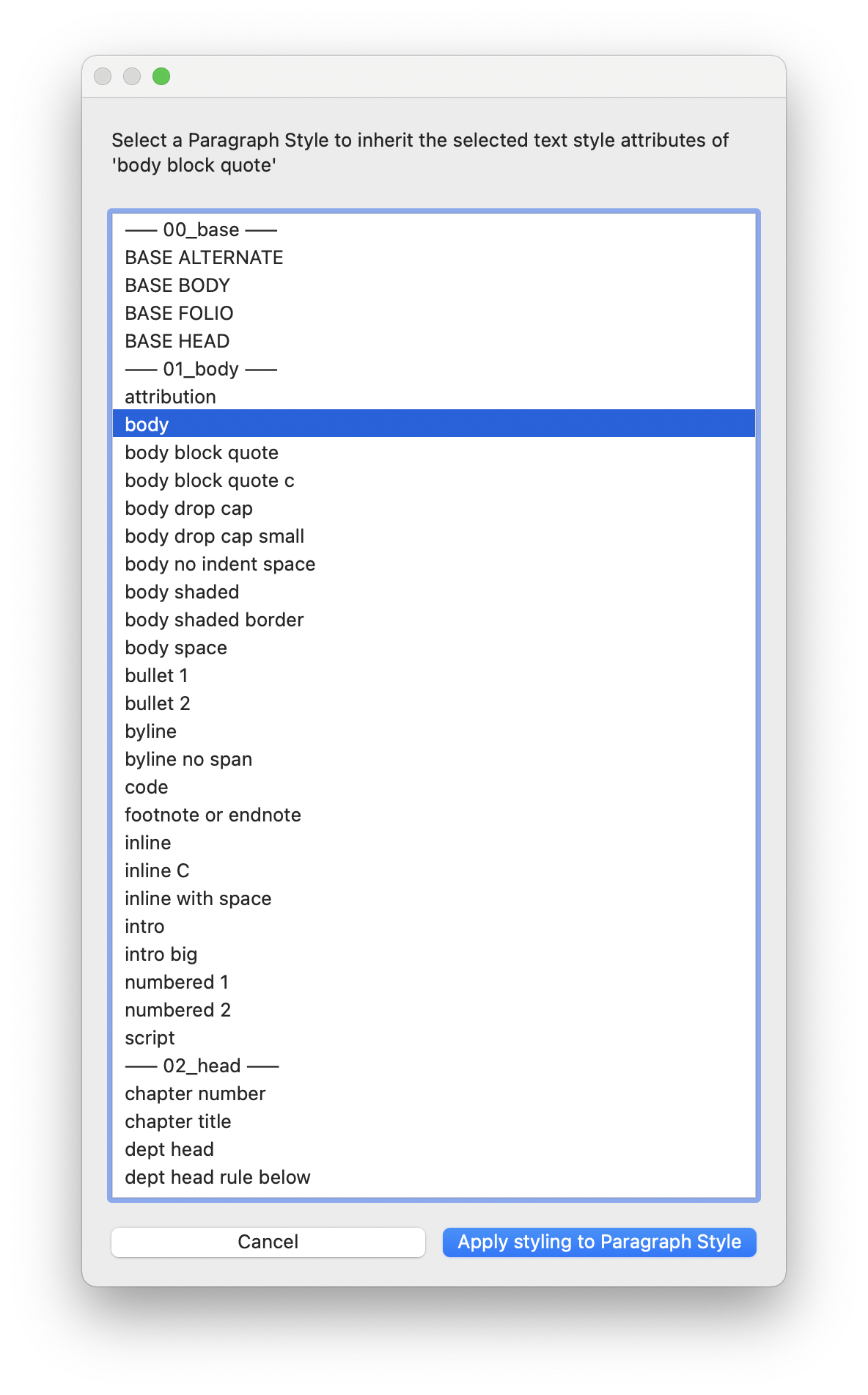Change style attributes
Where Paragraph Styles are based on one another (or cascading) this enables the updating of a base style after redefining one of its derivatives
When a document contains text with Paragraph Styles applied, this tool can quickly take the styling attributes from one Paragraph Style and add them to another.
This can be important when InDesign Paragraph styles have already been applied across a document, but without any agreed naming and hierarchy in place such as from a Design System or Theme.
The correct styles from the Design System or Theme to modify need to already exist in the document or be introduced. See Introduce Core Styles to document for more.
To apply current styling from one Paragraph Style to an another:
- In the InDesign document edit and update a Paragraph Style as required
- Click the InDesign Type Tool in the updated styled paragraph
- Choose GreenLight Tools menu > Type Tools panel
- Click Change style attributes
- On first use, you may be required click OK to give permission for Circular Software tools to link to your macOS and apps
- Choose the Paragraph Style to be updated from the list displayed.
- Click Apply styling to paragraph style
The selected Paragraph Style will be updated and the new attributes applied to all associated text.
Bear in mind that any styles based on the altered style will also be affected.