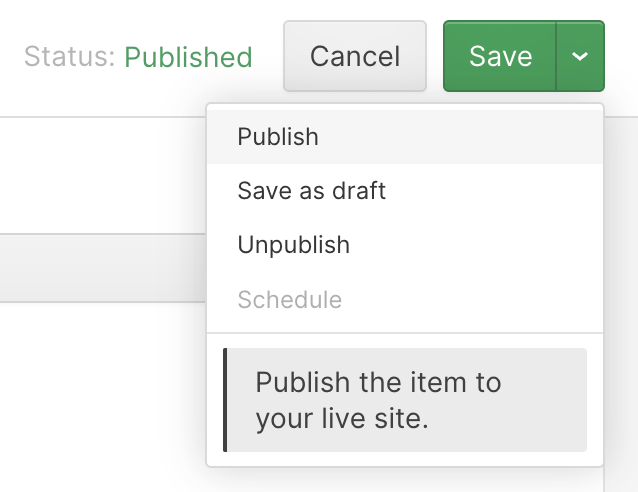Editing BookShelf CMS
Admin Users can access and edit the BookShelf Content Management System (CMS) directly in the Webflow editor.
Sometimes there is a need for extra info to be added or edited on a Bookshelf title that is not coming from the Biblio feed or from MasterPlan. e.g. to add a YouTube video link to a title.
In these cases, it is possible for Super Users to edit the information in the Webflow CMS directly.
In order to become a Super User and Bookshelf editor:
- Set yourself up as a Bonnier Internal member with your bonnierbooks.co.uk email address. See related article.
- Ask to become a Bonnier Super User. Kieran H or Kirsty D will help with this.
- You will receive an invite to become a Bonnier Bookshelf Editor. Set yourself up with a password using the link provided.
Once set up, to add and alter the CMS:
1. Log-in to bookshelf.bonnierbooks.co.uk?edit using your Bonnier Super User member name and password.
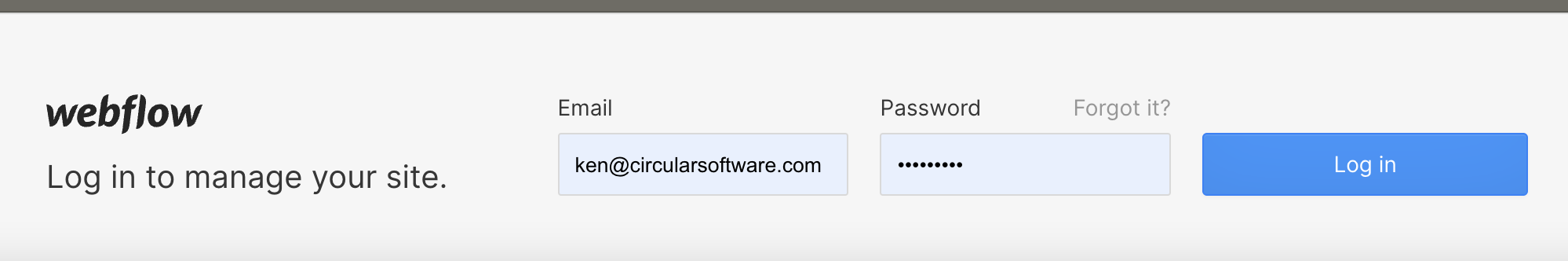
2. Once logged in, click the Collections tab at the bottom of the screen

3. Search and Find the Bookshelf tile you want to edit
4. Make the change to the CMS

5. Save and publish to see the changes on the live site