Introduce Core Styles to document
Adds a core set of consistent styles and classes for sharing between Word, InDesign and output to EPUB or PDF
One of the key considerations for efficient creation, editing and also output to EPUB or PDF is using a set of styles that will function quickly, cleanly and consistently wherever used, whether that be:
- In the original manuscript in Microsoft Word
- In the page layout program, Adobe InDesign
- In the final EPUB or PDF document with extra accessibility functionality
Use of a set of Core Styles gives us that ability.
Find out more about using a Design System and Cores Styles here (coming soon…)
To add the Core Styles to the document
- With the InDesign document open, choose Greenlight Tools menu > Fresh Page tools panel
- Click Introduce Core Styles to document
- At the first use, you may be required to click OK to give permission for Circular Software tools to link to your macOS and apps
- Click OK when prompted by the GreenLight panel that the Paragraph, Character and Object Styles have been created successfully
- Save the document
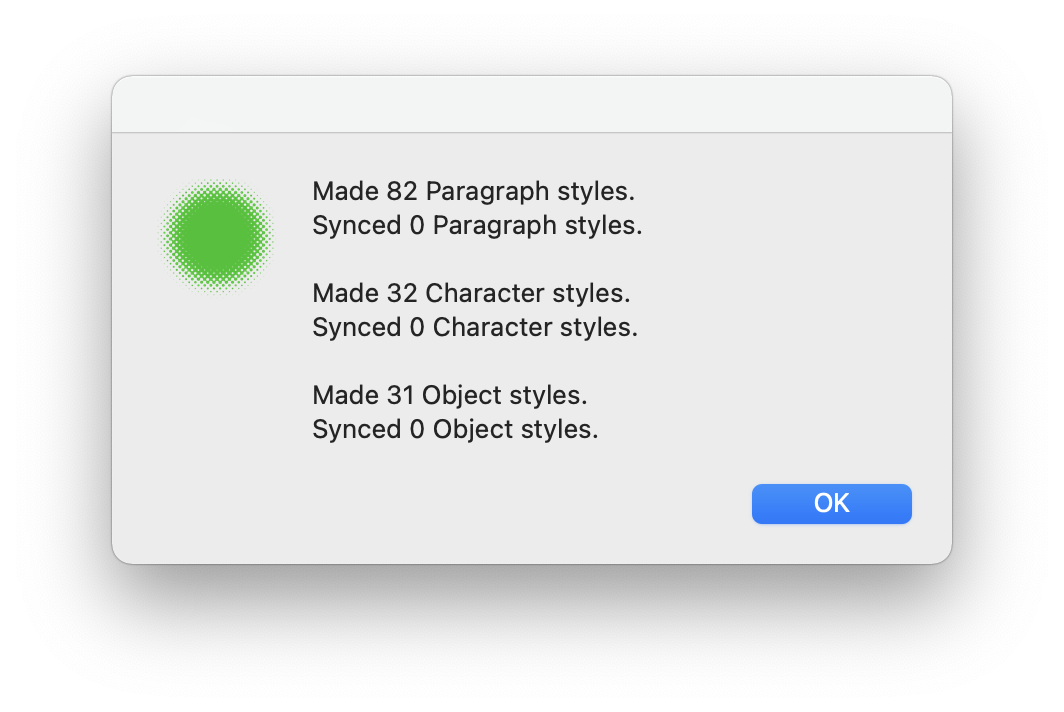
A series of Paragraph and Character Styles are added to your InDesign document in Style Group folders (InDesign Window menu > Styles > Paragraph or Character Styles)
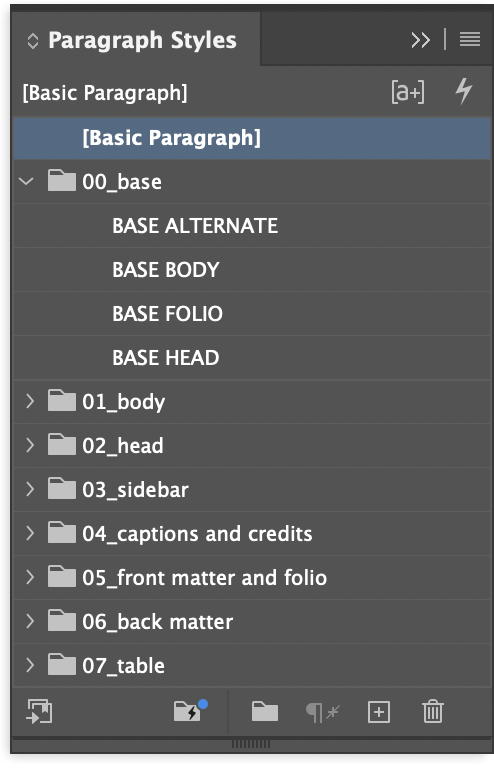

Object, Table and Cell Styles may also be added if present in the Core Style set.
Note: If the Core Set of styles is updated then reusing this tool will sync and confirm on its next use.

