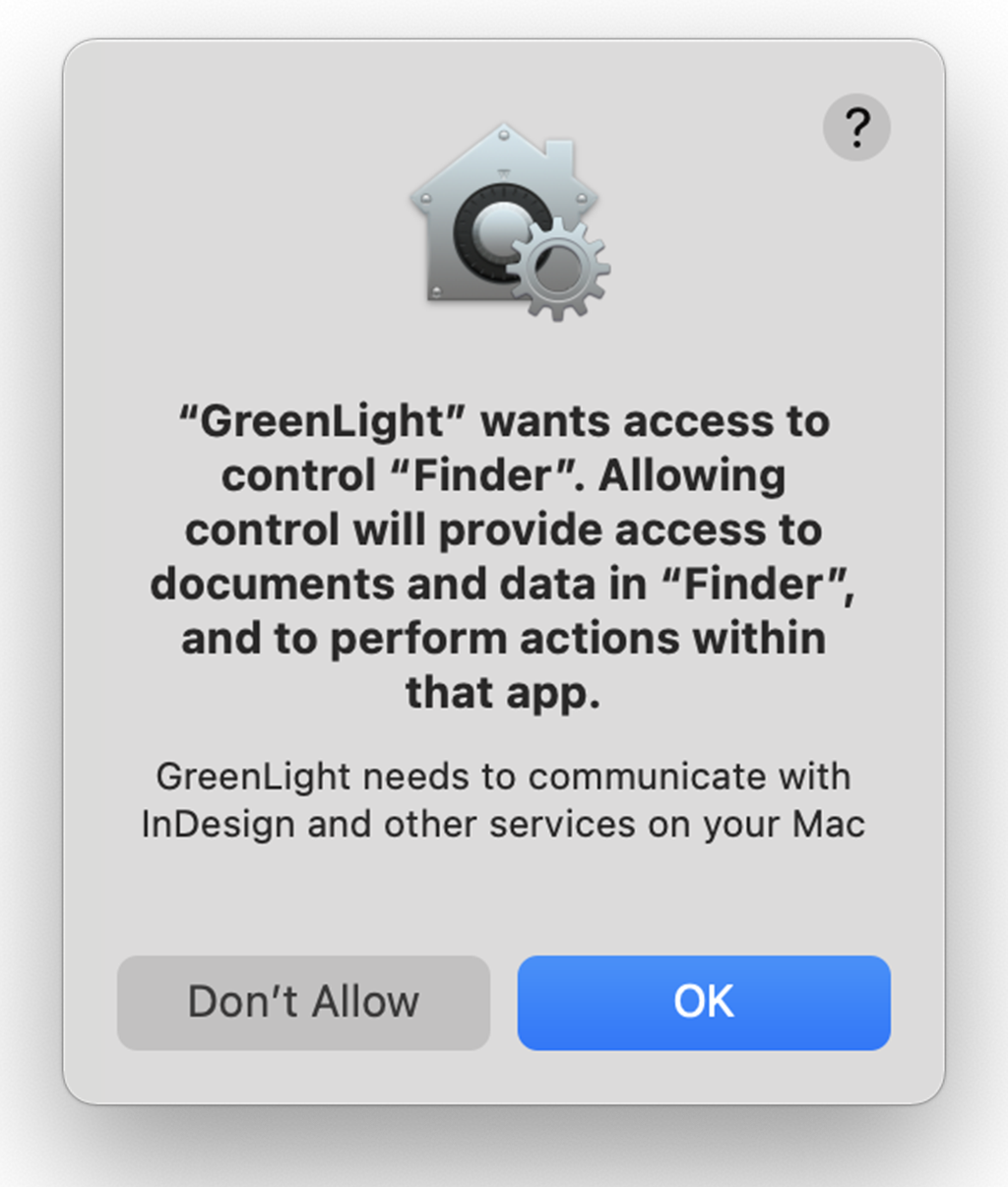Granting permissions
Allowing our software to talk to and control other applications on your Mac.
One of the great strengths of developing apps for macOS is the ability to communicate with the entire Mac and all its installed applications.
Circular Software desktop apps all run alongside Adobe InDesign but also may need to talk to the Finder, Safari, Adobe Photoshop, Adobe Acrobat, and other helper applications to run effectively.
In later versions of macOS (from 2018’s macOS 10.14 Mojave onwards) Apple makes the user aware, and asks their permission, when first running any newly installed application.
When you first launch your Circular Software application it will need to be granted permission to talk to and control other applications by clicking OK to alerts like this: