Add / Amend Book Info
Extra information about the book is added to the InDesign file.
Book Information is added to GreenLight Pro and GreenLight Custom users InDesign documents to influence GreenLight checks and outputting.
Book info can be added to a single document using the command GreenLight Run menu > Add / Amend Book Info for document and to add the same book info to multiple documents use the command GreenLight Run menu > Add Book Info to folder.
For some clients GreenLight is set up to connect to a production database to pull in title information.
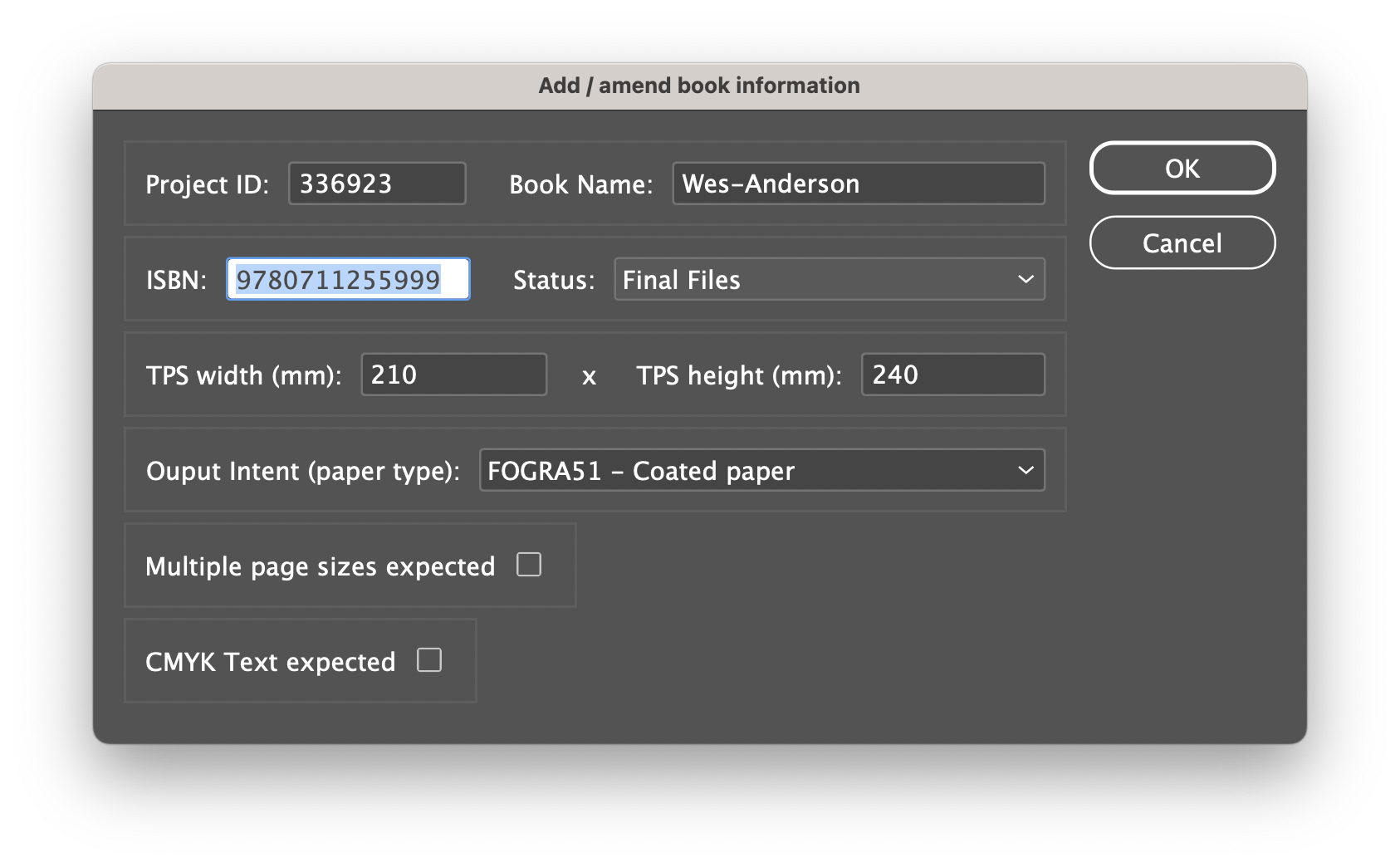
The entered Book Code is used for file naming checks and the entered book trim page sizes are checked against the document page sizes.
The ISBN and Output Intent can influence the naming and colour management of the PDF output.
Some checks that are important at the final files stage are not relevant when a document is in earlier stages of creation. The Status dropdown is used to indicate whether a file is at an early Work In Progress stage (WIP) or at a later Final Files stage.
The checklist that is run by GreenLight is influenced by the status. Typically files must be set to the Final Files status before making print ready PDFs using GreenLight.
Selected users can also apply a status of Backlist when working on older files from the backlist.
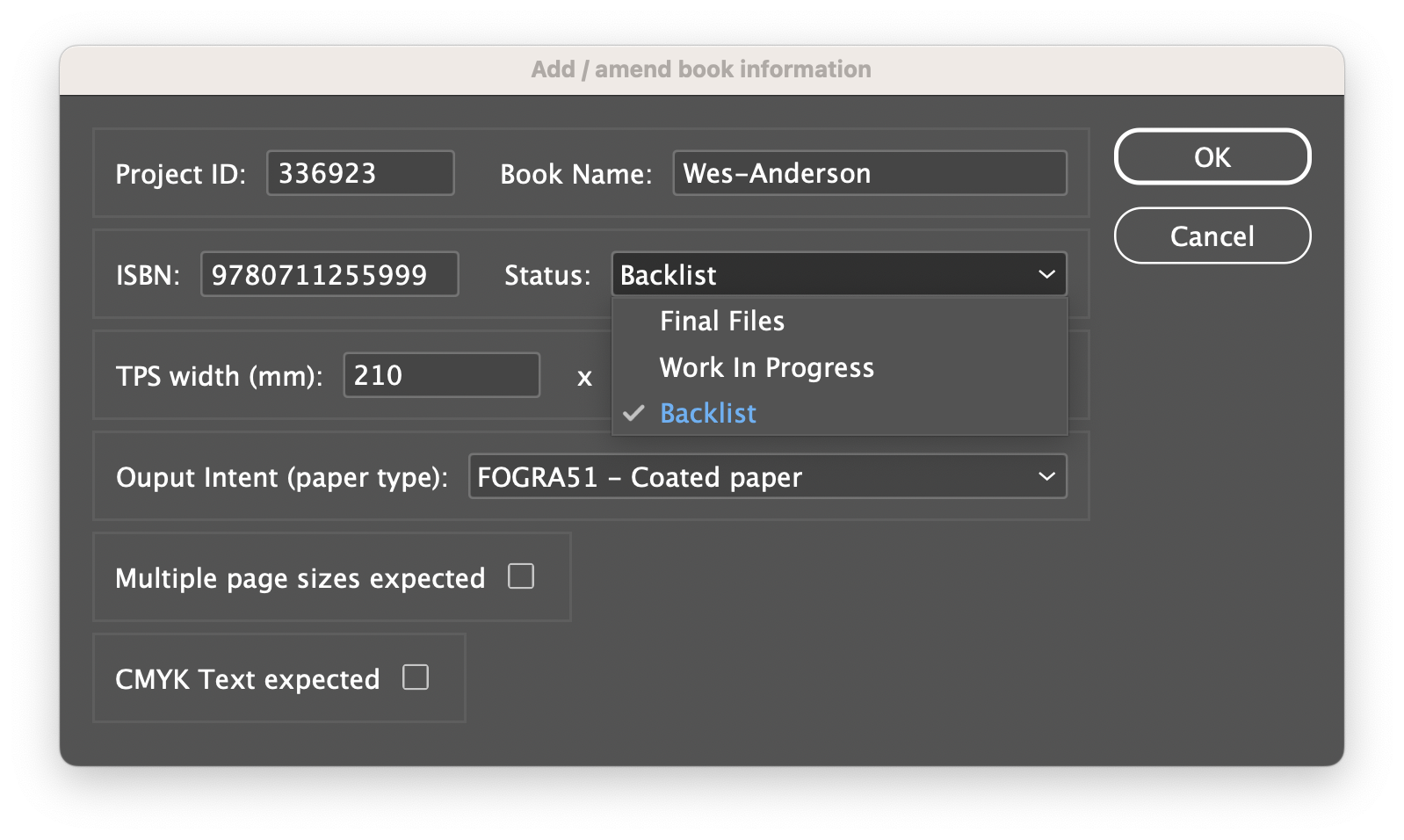
Select Multiple page sizes / CMYK Text expected when present in the document to ensure these don’t get flagged when running a GreenLight check

