Text thread pages follow on
This GreenLight check flags any text threads that are not linked to the same page or the following page.
Text threads in InDesign chain together multiple text frames so they can contain a long passage of text (InDesign calls these Stories). Text frames that have been 'threaded' can appear on the same page or span across multiple pages and spreads.
For long text led publications it is not unusual for the entire main text to be one long thread of text frames covering dozens or hundreds of pages.
For ebook accessibility text frames threaded together are expected to be in sequence. Unusual text threads that jump over pages or thread content backwards in page order have been found to affect the successful creation and the subsequent reading order of reflowable ebooks.
To see the flow of text threads shown in InDesign choose InDesign View menu > Extras > Show Text Threads (tip: make sure a text frame is selected with the Selection Tool to see its threads):
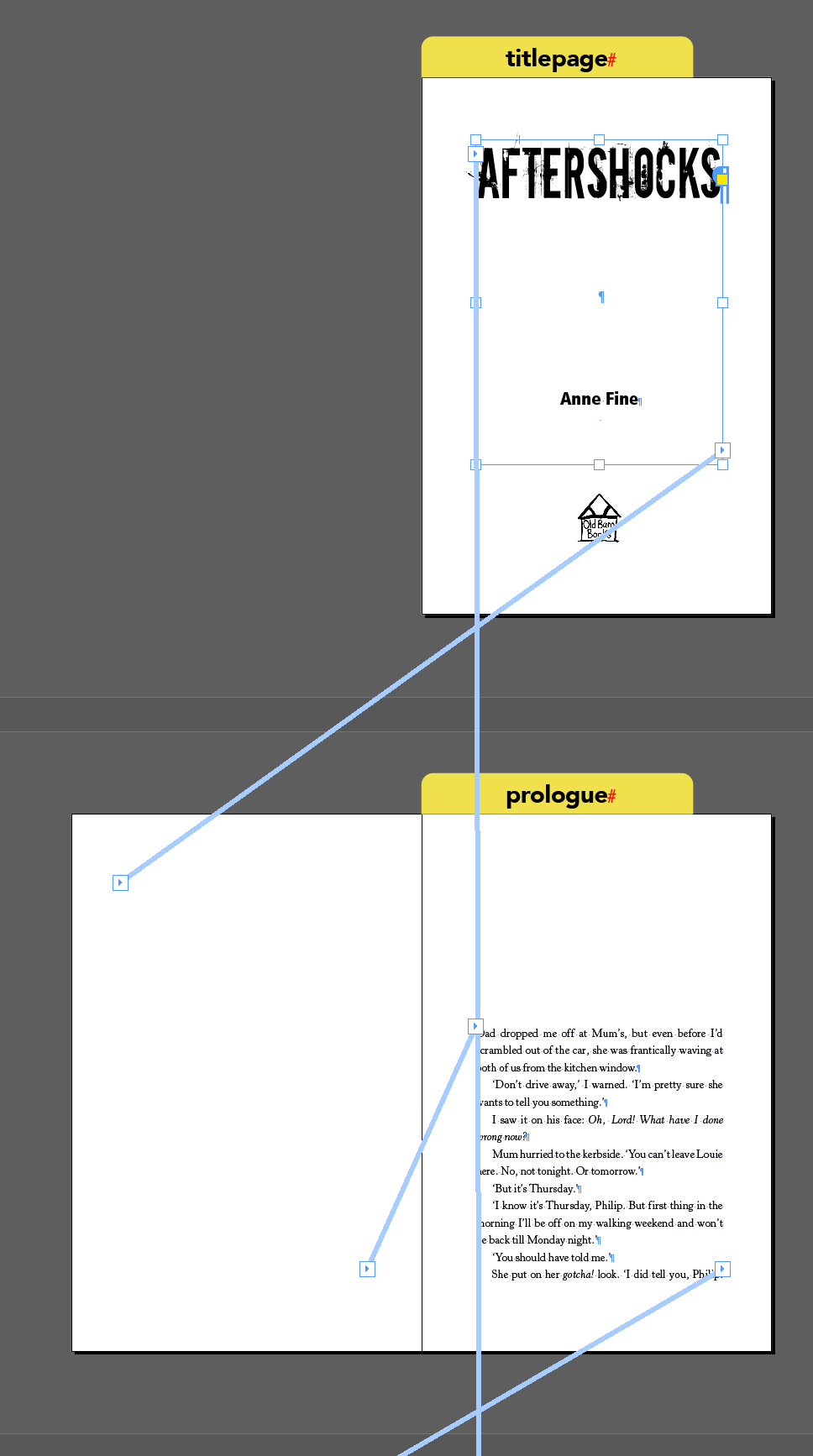
Fix this problem by either rethreading the text frames or dragging them into the correct sequence with InDesign’s Selection Tool.


