Links are not embedded
This check make sure links have NOT been embedded in InDesign.
InDesign's default method for working with images is that ‘links’ are made to the original files that have been placed into the document. Less commonly, this might also apply to text files.
External links can instead be saved inside the InDesign document through ‘embedding’. An icon

is shown under the Status column in the Links panel (InDesign Window menu > Links)

Advantages of embedding links:
- Links travel with the document and can’t go missing if renamed, moved or disconnected.
Disadvantages of embedding links:
- Difficult to change and update the links.
- Potential for massive increase of the InDesign file’s size as each image is saved inside the file.
Fix the problem of changing an embedded image into a linked image by selecting its name in the InDesign Links panel and from the panel menu choosing Umembed Link.

You can then choose whether to link back to the original file or create a new copy to link to instead
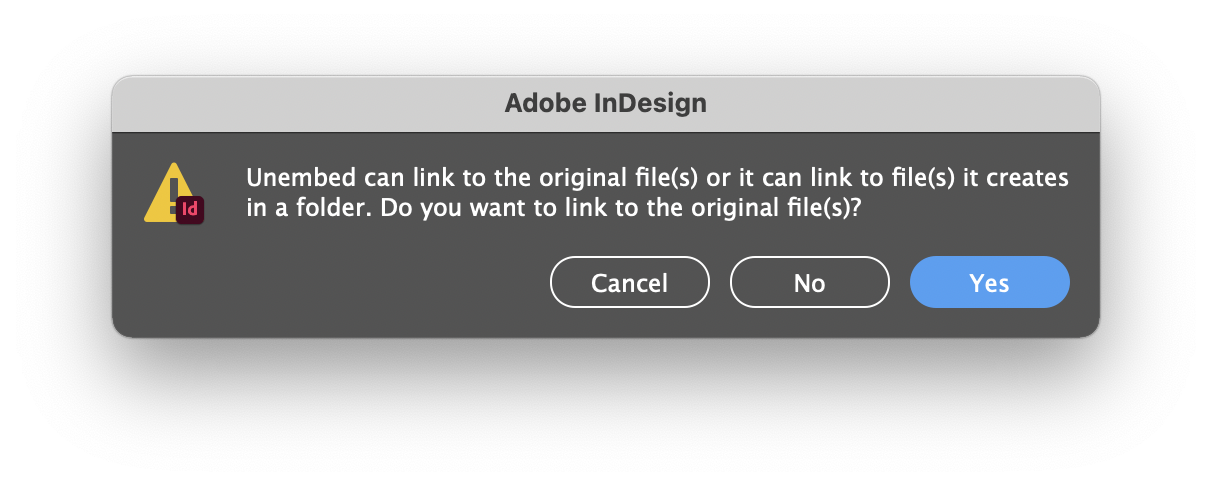
Adobe links and embedded graphics help

