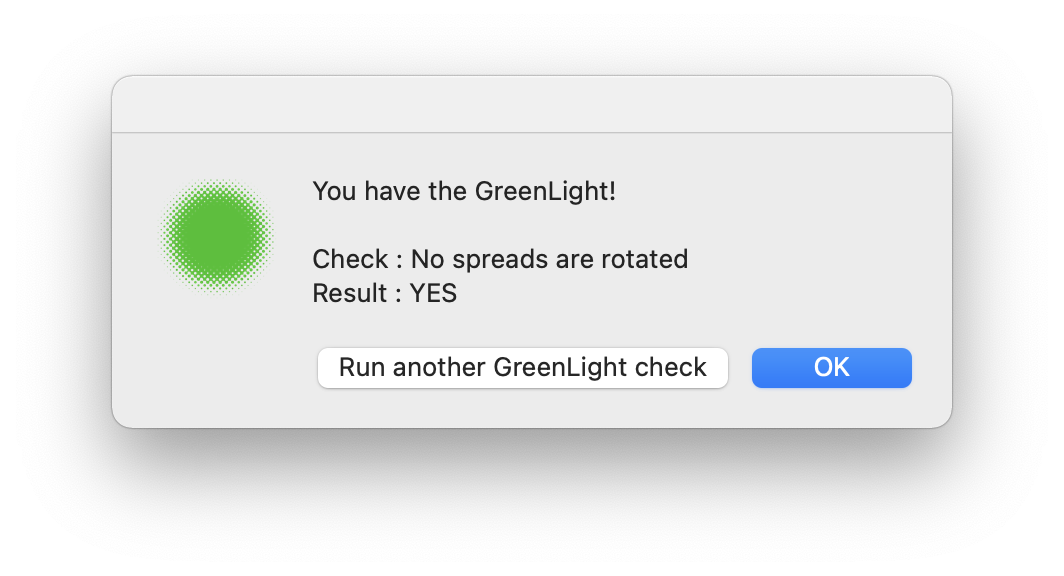No spreads are rotated
This check is to make sure every spread of the InDesign document is not rotated.
Rotating spreads in InDesign can be handy when editing rotated text, such as on the spine of a book. However, on a technical level the spread rotation can affect the checking and outputting of spreads.
GreenLight will inform you of spreads that have been rotated:

Remove spread rotation using InDesign View menu > Rotate Spread > Clear Rotation.