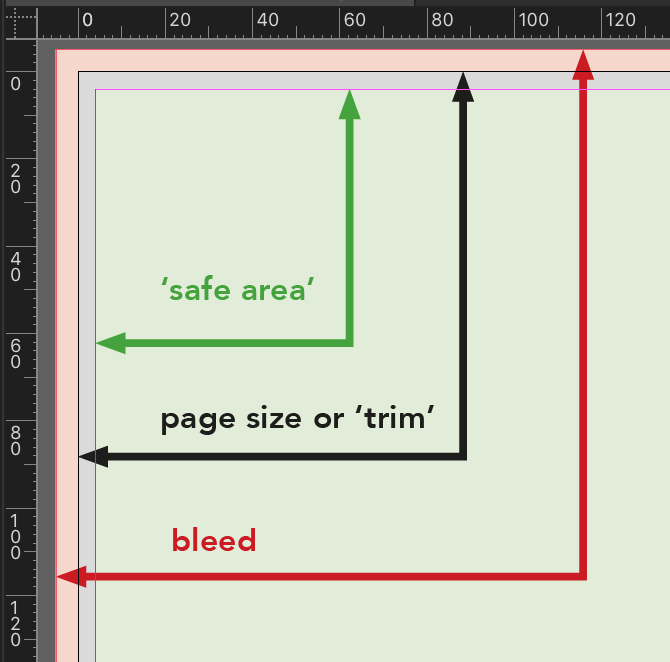Correct bleed for jackets and covers
This check makes sure the correct amount of bleed is applied for your cover, jacket and PLCs.
The bleed area is set and altered in the InDesign File menu > Document Setup dialog.
Covers and jackets are usually trimmed down from the larger sheet that they are printed on as part of the production process. This process can have a tolerance of a few millimetres and so a bleed area on all sides – of e.g. 5mm – is a requirement to prevent any unsightly errors.
A PLC (a printed laminated cover or paper laminated case, depending on who you ask!) is a hardcover book with the printed cover glued onto it.
A FLEXI is similar but with a more flexible medium weight case.
The wider overlaps required when gluing mean the correct amount of bleed for a PLC or FLEXI file is set at 15mm.
This check looks at the name of the document and then accordingly checks for a 5mm bleed or a 15mm for PLC or FLEXI documents.