SIDD (Simple Image Descriptions Database)
Meet SIDD! SIDD connects people, documents and images to a lightweight but powerful and centralized source for contextual image descriptions.
What is SIDD?
SIDD connects people, documents and images to a lightweight but powerful and centralized source for contextual image descriptions. Using the power of the web, SIDD brings structure and consistency to our image description workflows, creating a centralized repository for all of your accessible descriptions.
What are Image Descriptions?
- Alt Text: A brief textual description of the purpose and meaning of an image that lives within the HTML <alt> attribute. Alt text helps people using assistive technologies like screen readers quickly understand the most important and relevant details about the image.
- Extended Description (aka Long Description): A detailed textual description that continues the information provided in the alt text. An extended description is not required if alt text provides a sufficient text alternative to the image.
How does SIDD work?
Don't let that word database in SIDD (The Simple Image Descriptions Database) scare you!
By using Airtable (think of Airtable as Google docs x 100) we have an extremely easy to use, flexible and responsive online tool which can be linked to the images in your publications.
The SIDD description editor
SIDD comes with a ready made SIDD description editor. With this we have use a clean, easy to use, shareable online editor for viewing, adding and editing image descriptions.
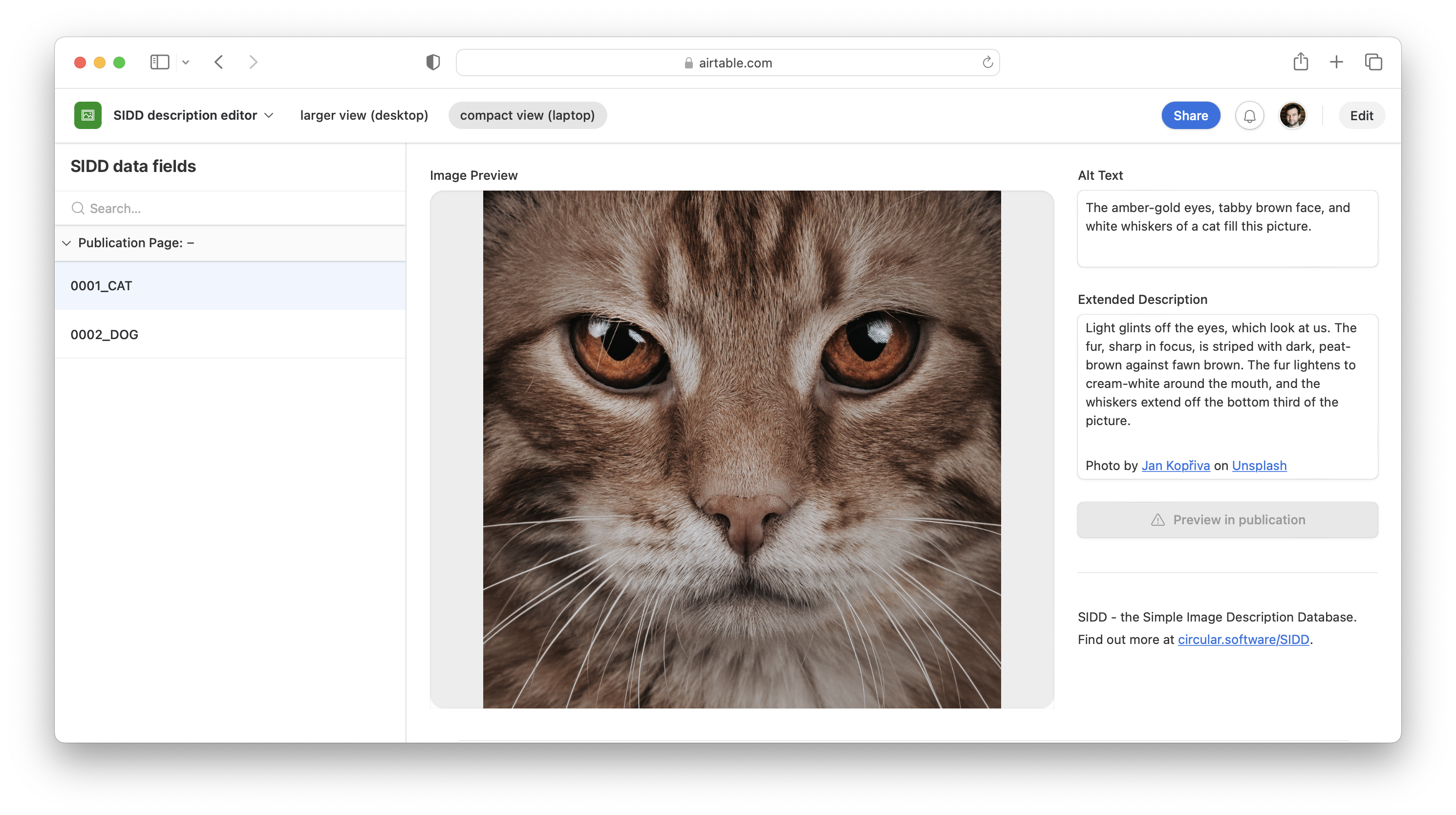
As image descriptions are added using the SIDD description editor they are added to the SIDD database ready to be easily extracted or exported.
Do we have to change our workflow?
SIDD takes a lightweight approach and, by dealing purely with previews and information about your images and not the actual images themselves, it does not impose any changes to your workflow.
There is no need to move or rename any files, no need for large file transfers and no need to change your publishing workflow when using SIDD, unless you want to!
Is it secure?
Yes. Because SIDD is built using Airtable, which has the ability to add ownership and access levels, your information remains backed up and secure.
How much does SIDD cost?
The short answer is NOTHING! An Airtable account can be created free of charge and SIDD can be used on a free plan for up to 1000 current images by up to five collaborators in your workflow.
The SIDD template has been made freely available on Airtable for anyone to use.
Sounds great, how do I get started?
Start Simple
Once you have registered for Airtable and copied the free SIDD template, you have access to a simple structured base to add and share image descriptions.
You can also import Google Sheets, Excel docs or many other apps using a CSV file. SIDD data can also be exported out to CSV or even printed out if you really need to!
Get More Powerful
Using software tools to automate and integrate your documents and images with your SIDD makes it possible to prepare images for description in bulk and at speed.
- textBOX use SIDD to organise and share professional image descriptions, created by humans, with their publishing clients.
- Circular Software tools rapidly feed and retrieve previews and data with SIDD and automatically apply professional image descriptions within Adobe InDesign.
Want to support us or add to SIDD?
We want SIDD - The Simple Image Descriptions Database - to become a well known and widely used shared resource for image descriptions.
The best way to support SIDD is to use it, to share your experiences with us and share this information with others.
Ready to get started?
Follow the steps in our SIDD (Simple Image Descriotions) Setup article to get set up with Airtable, SIDD templatesand to start using SIODD with Circular Software.


