No PNG images used
This check reports when the file format of any placed image is PNG.
PNG (Portable Network Graphic) is a modern version of the GIF which is intended for use as a screen image, typically on the web.
PNGs can contain transparency including different amounts of transparency but do not support layers, CMYK colour information or Colour Profiles.

Fix this problem by using a PSD version of the same image or using an alternative image.
Tip: It is possible to switch on a file types (a.k.a Format) column in the Links Panel. (InDesign Window menu > Links). First choose Panel Options from the Links panel menu.
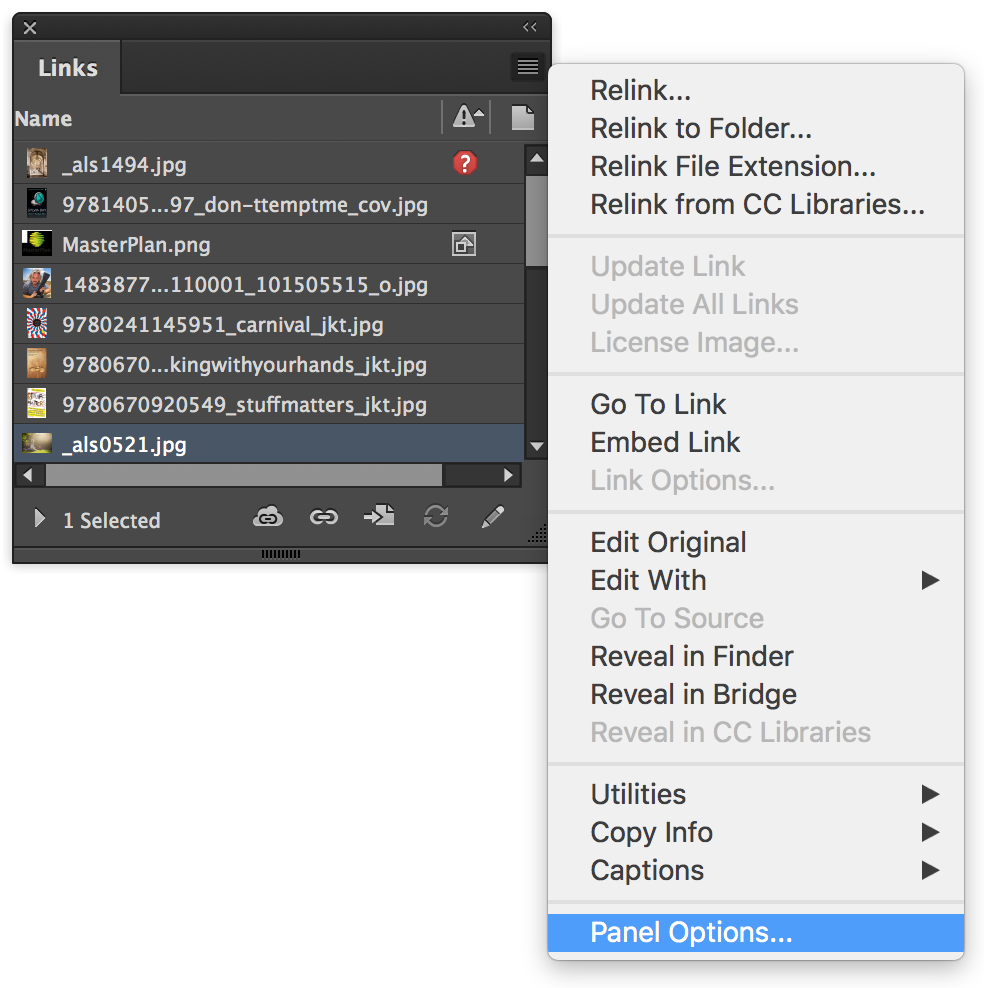
In the Panel Options dialog under the Show Column heading click the checkbox for Format and click OK.
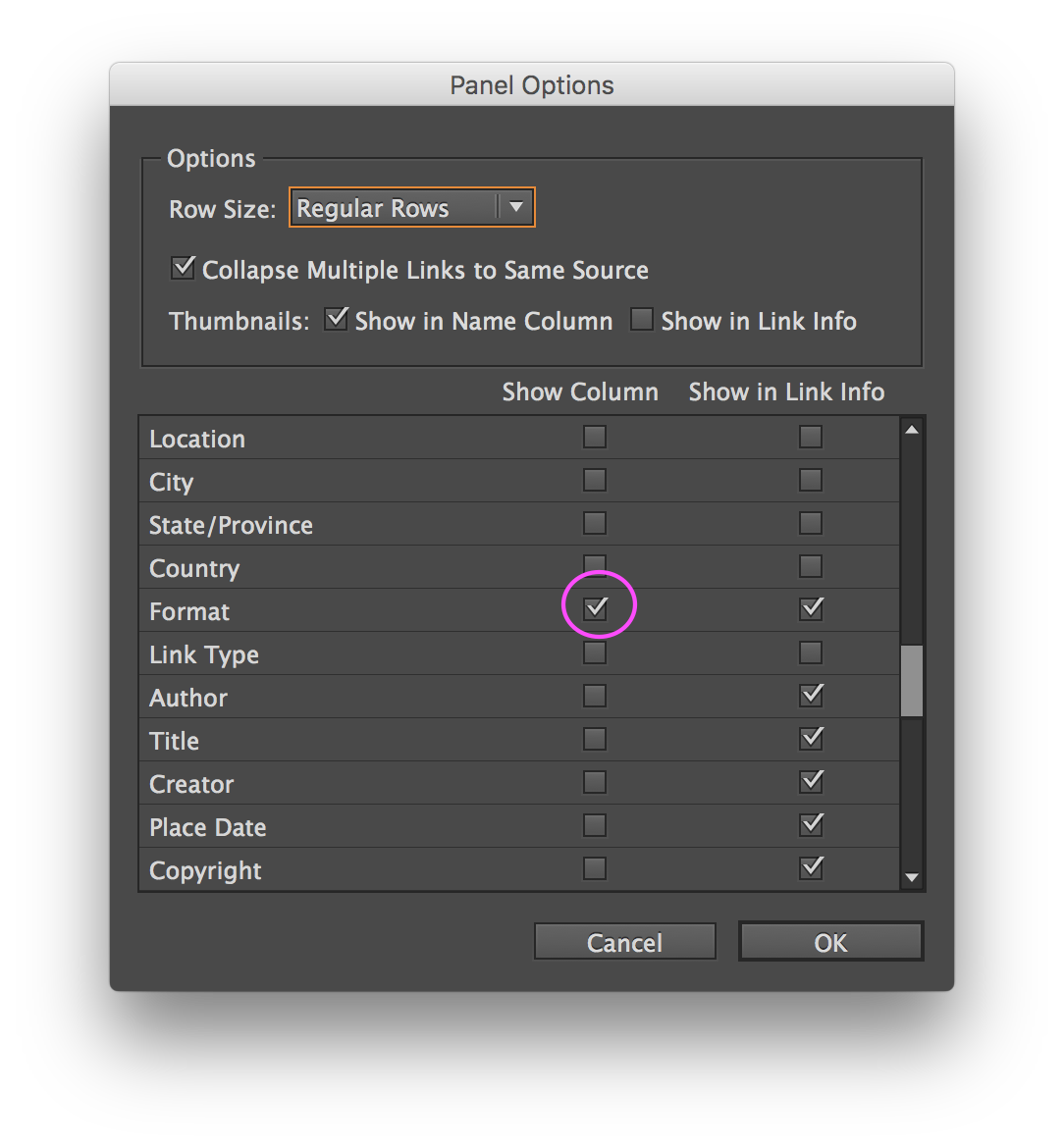
In the Links panel a new column appears indicating the Format of images. You may need to adjust the widths of the columns or panel itself to see all the information.


