All artwork is mono [Black]
This check looks at the colour of all objects, images and text that appears in a document and reports whether it has been set up to use [Black] only.
When printing in black only, all text and images should use the InDesign default colour [Black] swatch. No other colours or colour modes (such as spot colours, [Registration], RGB, Pantone or LAB) should be used.
This also applies to any stroke (border) colours and fill (solid) colours.
It’s Ok to use tints—any tint of [Black] from 1-100% is acceptable, but avoid using a 0% tint because this becomes white and can mess up overprinting.
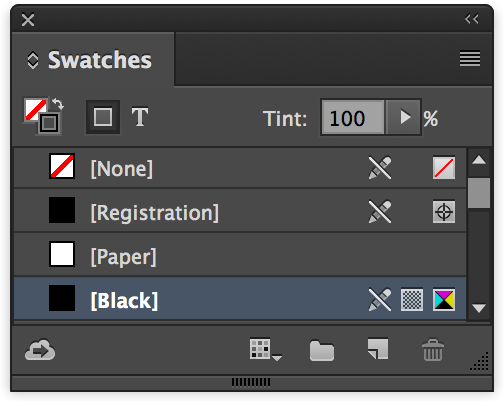
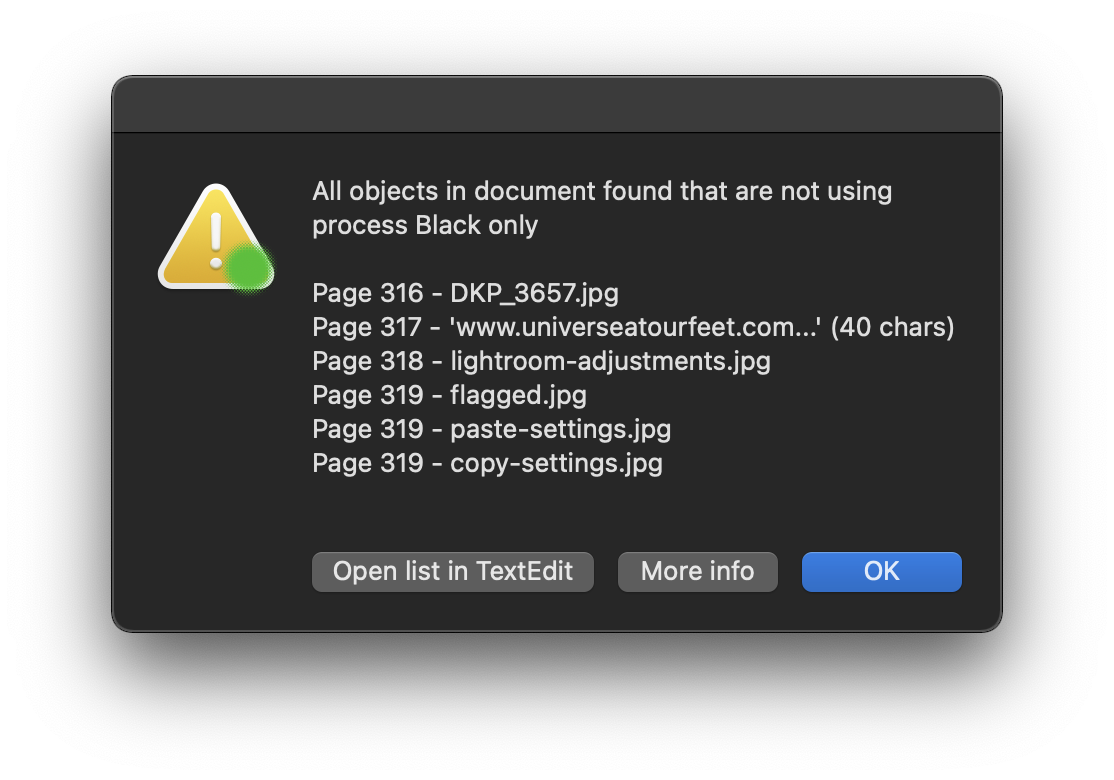
InDesign Online Help on Swatches

