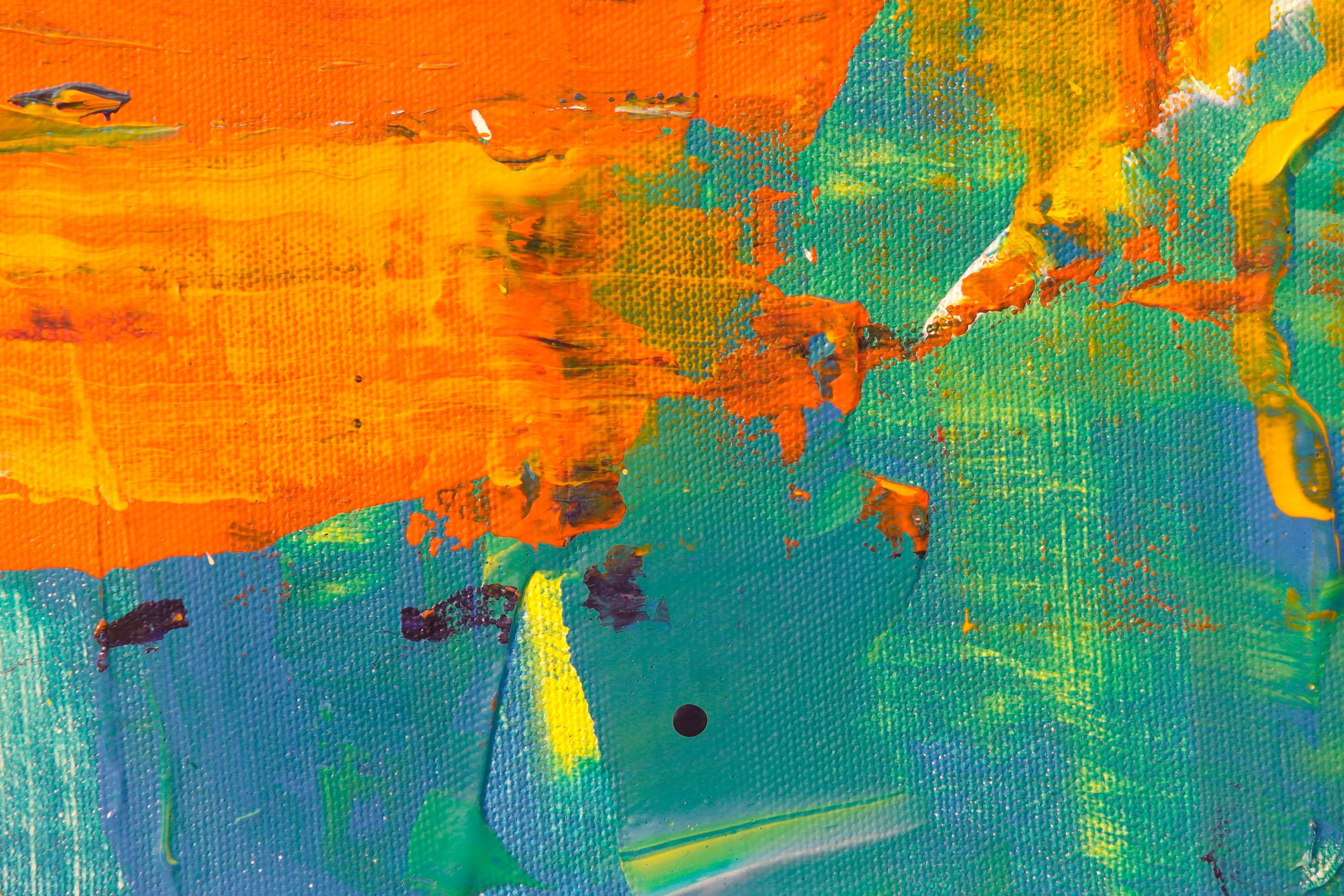InDesign live text
By default, CircularFLO converts text in InDesign to live text in your ebooks.
CircularFLO can work with text in several different ways and each have their advantages and disadvantages. We cover them in this article and the accompnaying articles on Embedded text and CircularFLO live text.
Text on any regular layers is reproduced by InDesign just as it is with the regular InDesign fixed export EPUB. InDesign live text is accurately positioned and is recommended, especially when working with tabs and tables, and is the usual preference of non coders.
Pros of InDesign live text
- Best positioning of live text in an EPUB
- Live, searchable and selectable
- Adobe Fonts fonts can be used
- Can be used in conjunction with CircularFLO read aloud
- InDesign added hyperlinks are preserved
Cons of InDesign live text
- TrueType and OpenType only, no support for older font formats e.g. Type 1 PostScript fonts
- No support for transparency, drop shadows or text on path
- Not available for placed PDF imports
- Complex code. Most coders dislike working with the code used for InDesign live text but this is not an issue for Circular Sowftare no-code exports.
An alternative way to export live text is CircularFLO live text.