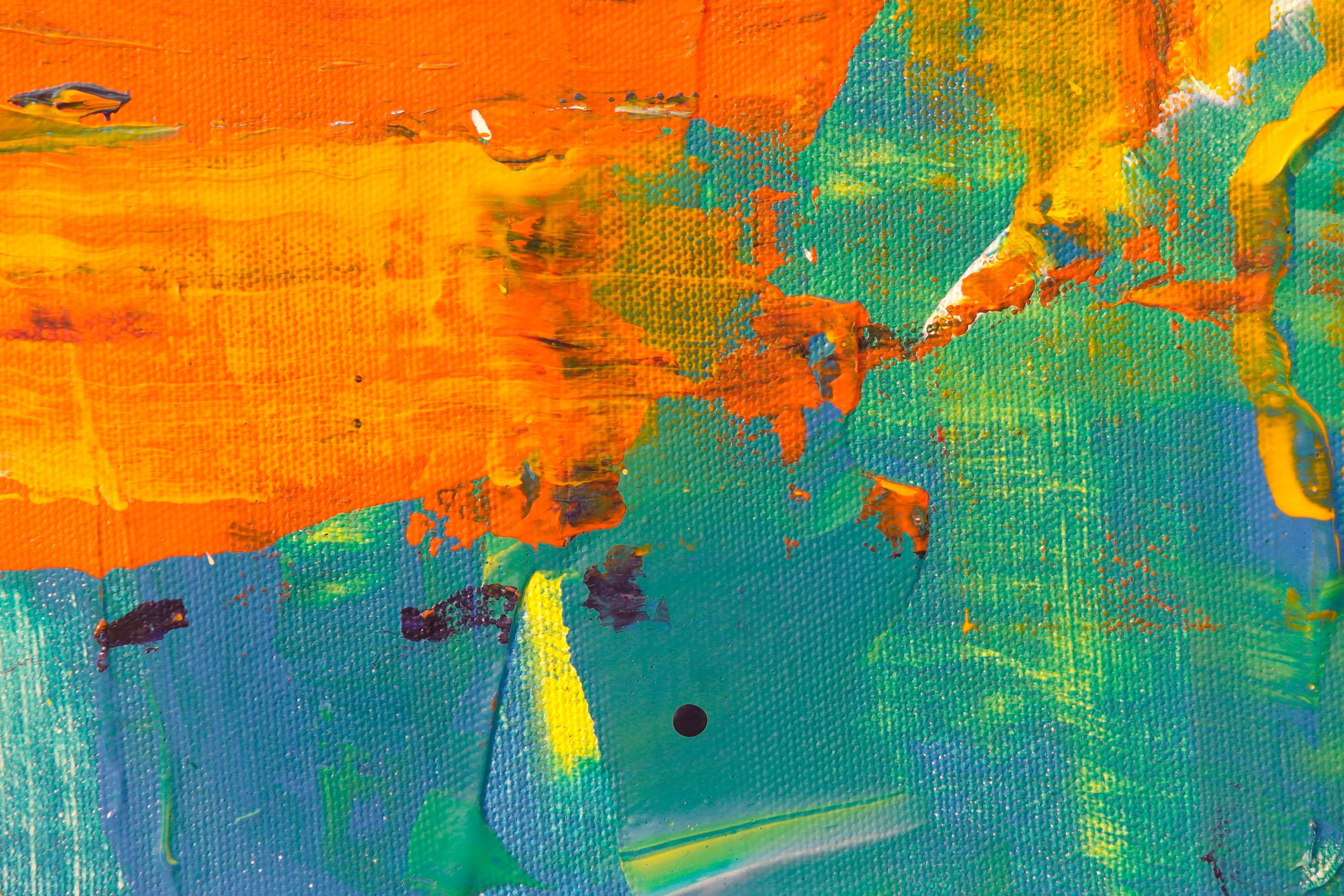CircularFLO live text
An alternative way to create live text in fixed layout EPUBs
CircularFLO can work with text in several different ways and each have their advantages and disadvantages. We cover them in this article and the accompnaying articles on Embedded text and InDesign live text.
CircularFLO live text is added to your EPUB code at frame level. Words, whole sentences and multiple paragraphs are placed together in a single frame.
For coders this is far more accessible and editable and also means we can support more features than InDesign native export.
CircularFLO live text also allows users to scroll the text within part of the page.
However, it does mean that text positioning may not perfectly match as well as InDesign live text, so if these issues are not important then we recommend the default way to work with live text - InDesign live text.
Setting up CircularFLO live text
Text frames and text on a path placed on a layer named FLO_LIVE_TEXT is reproduced as live HTML and CSS styled text in the generated eBook.
Click on the CircularFLO Tools menu > Document Tools > Make FLO LIVE TEXT layer to make a layer and move frames manually. Use the CircularFLO Preferences panel to add live text from multiple layers or layers with alternative names.
For best results we recommend that CircularFLO live text should be set up using InDesign Paragraph Style and Character Styles. Styles can be overridden on the page to some extent and amendments to the text size, text colour, the font, style and weight are picked up and applied to your live text.
Text attributes supported by CircularFLO live text
- Text frame postioning
- Text frame size
- Text frame rotation
- Text frame indents
- Text frame columns
- Text frame opacity
- Text frame drop shadow
- Text on a path shape and positioning
- Character level font size, style and weight
- Character level fill colour
- Paragraph style alignment
- Paragraph style leading
- Paragraph style tracking
- Paragraph style word and letter spacing
- Paragraph style indents and first line indent
- Paragraph style capitalisation
- Paragraph style horizontal scaling
- Paragraph style hyphenation
- Paragraph style ligatures, orphans and widows
All other text attributes are either not supported or may appear differently in the ebook to that in InDesign.