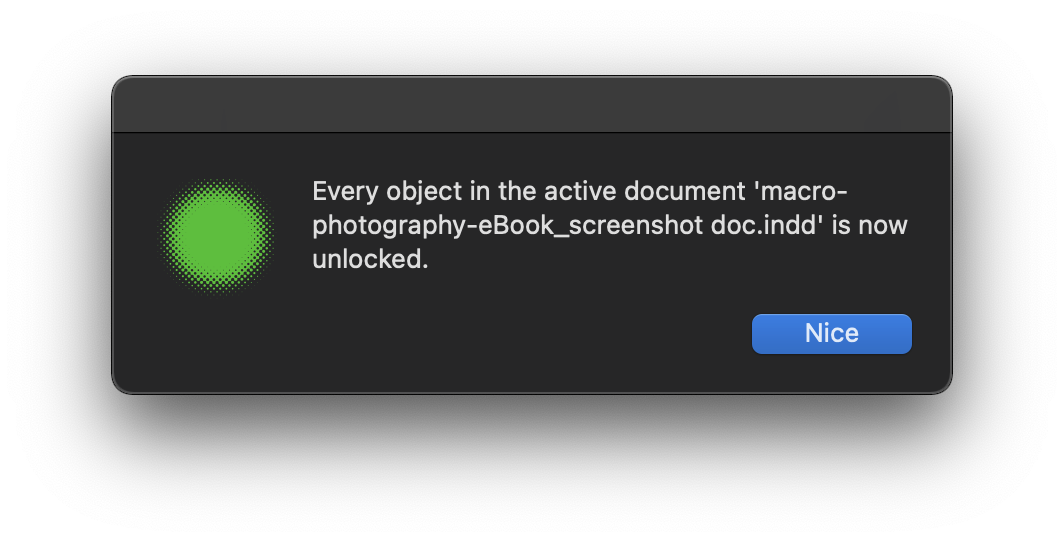Modify the active InDesign document to ensure the double page spreads (DPS) pages cannot be split apart in the resulting ebook. Facing pages in InDesign are converted to a wider single page. Useful when dealing with complex read aloud or preventing Amazon files being shown as single pages.

We recommend text to be positioned above underlying artwork to provide better accessibility and achieve image quality at lower file sizes and with cleaner code.
If not already separated onto layers, CircularFLO can lift text from the images of fully illustrated books, whilst still in InDesign:
CircularFLO then creates FLO_BASE and LIVE_TEXT layers and postions live text and base artwork automatically onto their respective layers.
If documents have existing layers, renaming the base layer to FLO_BASE will take advantage of the same functionality on export from CircularFLO.

This simple tool makes a correctly named and postioned FLO_BASE layer in the active inDesign document.
Add a FLO_BASE by clicking the CircularFLO Tools > Document Tools > Make FLO_ BASE layer tool.
By default, images and text in fixed-layout EPUB are written into the page as 'live elements', meaning text has a font and style and can be selected and searched, and images have a position in the reading order and can have descriptions added.
This is typically the best approach for achieving accessible content, however this may not always be desirable. e.g. perhaps the text uses an unsupported font format or styling or images have been drawn in InDesign.
Moving InDesign objects onto a layer named FLO_BASE causes them to be flattened into one large background graphic. Any objects on the FLO_BASE layer are merged together and flattened into a single JPEG image at the export size of the page, set in the Preferences panel.
See more info in Options to flatten images and text on export.

This simple tool makes a correctly named and postioned FLO_LIVE_TEXT layer in the active inDesign document.
Add a FLO_LIVE_TEXT layer by clicking the CircularFLO Tools > Document Tools > Make FLO_LIVE_TEXT layer tool.
By default, images and text in fixed-layout EPUB are written into the page as 'live elements', meaning text has a font and style and can be selected and searched, and images have a position in the reading order and can have descriptions added.
Moving InDesign objects onto a layer named FLO_LIVE_TEXT causes them to be exported directly by CircularFLO and so bypassing the InDesign method of exporting. This is preferred by some Pro users who value cleaner HTML and CSS code over pixel perfect positioning.
See more info about CircularFLO live text.

A little used older tool that is still included in case older or slower Macs or InDesign versions are struggling to work with larger files. The document is split into several smaller documents and added to an newly created InDesign book panel.

Throughout the course of working on a document, you may have locked certain objects so that they cannot be disturbed while working on other elements nearby. There may come a point when you want to "do a reset" and unlock everything. With a single click, Unlock objects in current document will do just that—making all objects editable again. This saves you the trouble of having to do page-by-page in search of locked objects.