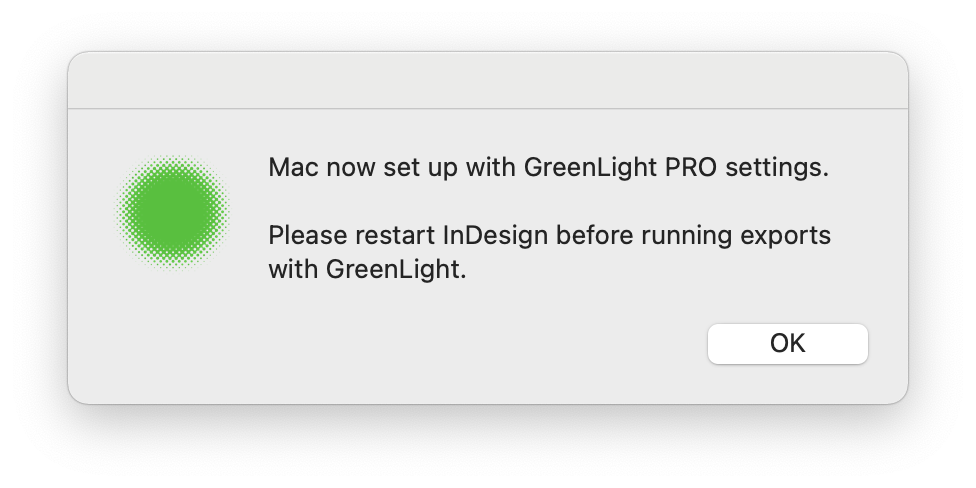Adding GreenLight settings to your Mac
Quickly adding presets and settings files to your Mac.
GreenLight contains all the recommended and required settings files it needs and can quickly add them to the correct positions on any user's Mac. The settings files consist of:
- Publisher specific PDF presets
- Various Colour Management settings (ICC, CSF, PSF)
- Various InDesign settings (Shortcuts, scripts, Find/Changes)
These standard setting are pushed out the first time GreenLight is launched and can be re-added by choosing GreenLight Set-up menu > Add [Publisher] Settings to this Mac.
On completion a dialog will advise that the Mac is now set up and that you will need to restart InDesign before running exports with GreenLight.