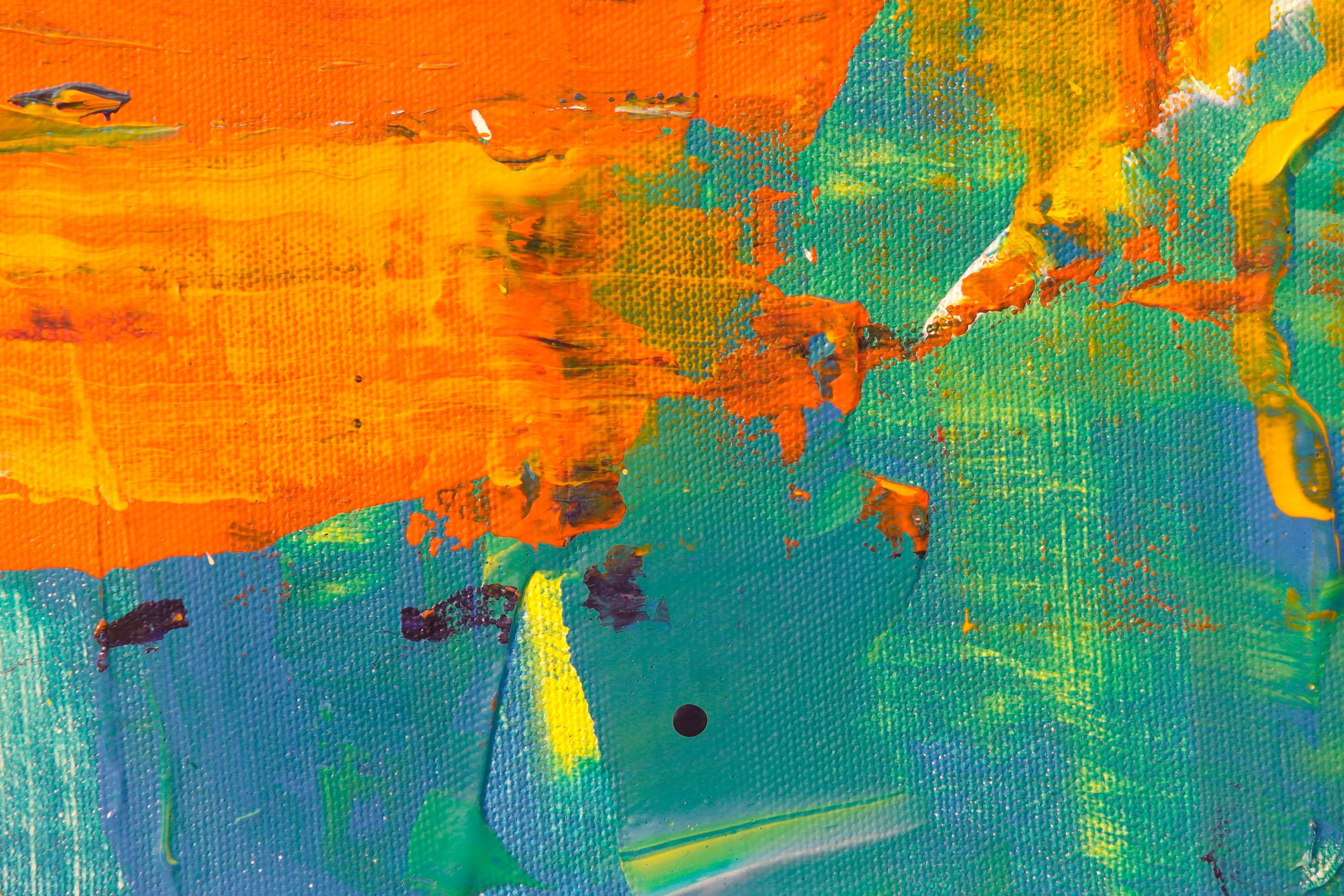

File names are an obviously important way to know what a file contains, but they can also be used to help with automated exporting, archiving and influencing other GreenLight checks.
GreenLight can check that files are named in a way that matches the requirements and in a similar way GreenLight can suggest a suitable way to name your file based on entered info and detected from the open InDesign file.
The Suggest a suitable file name tool is found in the GreenLight Custom tools panel e.g. GreenLight Tools menu > GreenLight for Quarto Tools.
An admittedly rather wide dialog box appears for you to enter the constituent information that makes up the file name.
Tip: If the Book Info has already been added to a document, then this dialog will be mostly populated already.

Make selections of the section and language and enter the Book Code and short descriptive name and click OK.
A suggested suitable filename is then displayed and copied to the clipboard ready for you to paste as the InDesign file name.
When a document is open, the page range is auto detected and added to the file name.

Tip: Control click on the file name shown at the top of the InDesign window tab, to reveal in Finder. With a file selected in Finder, hit return to paste in and edit the filename.