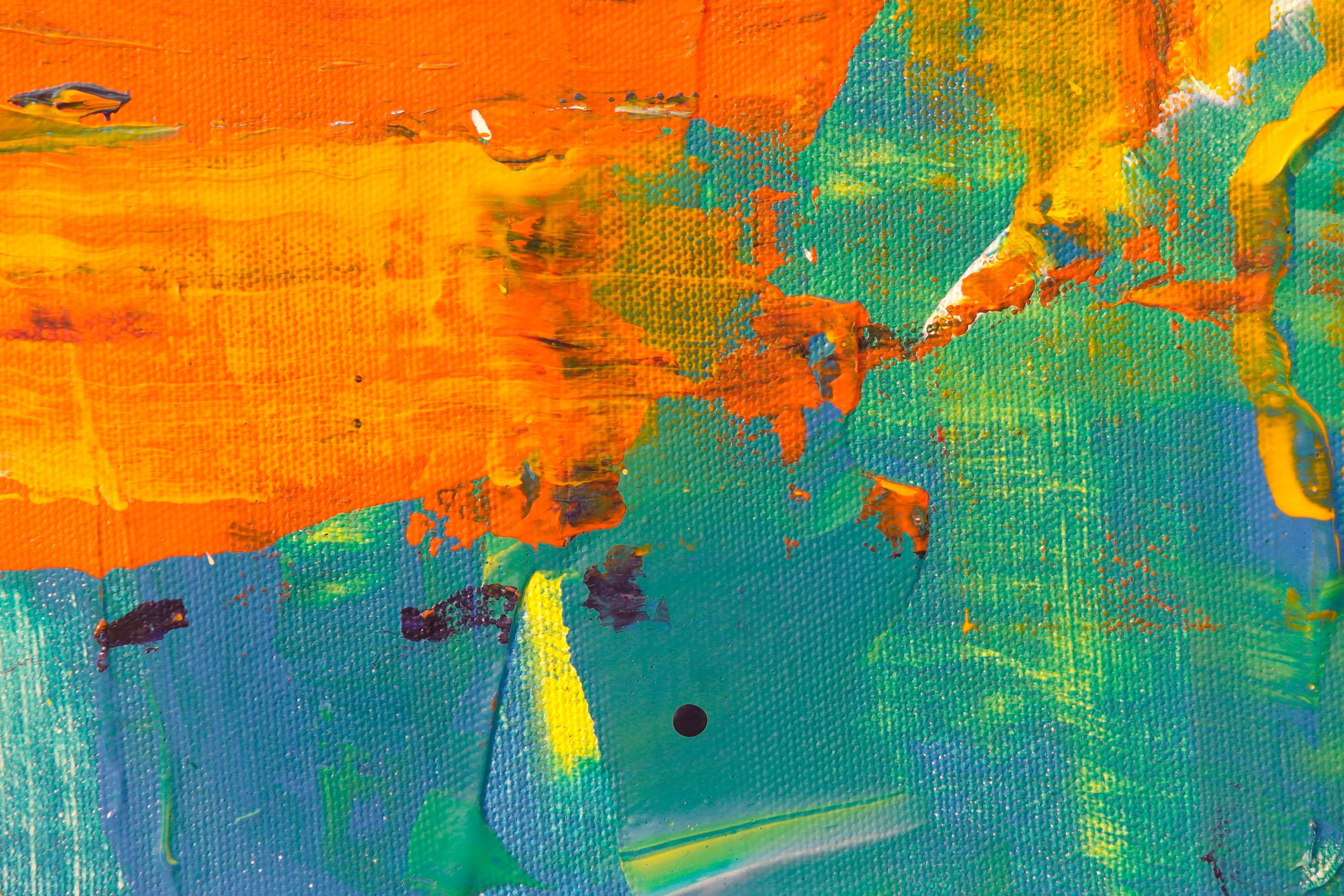

GreenLight from Circular Software is a clever Mac desktop tool that runs alongside Adobe InDesign to allow publishers of all sizes to run workflow specific 'checklists' and ensure all files are correct, complete and consistent.
Checklists are made up of individual checks that may range from digital and print production best practice, accessibility requirements and publisher specific rules. These are centrally managed and instantly shared with every InDesign user both in and out of house.
Users of GreenLight are encouraged to take responsibility for the files they supply by running the GreenLight desktop app and a large range of GreenLight tools help users to prepare their files efficiently along the way.
If issues are found the user is taken to an online support site that gives clear explanation and guidance on what needs to change. When files are correct, users prove this with a GreenLight stamp which is added to files both visually and to their metadata.
Once the ‘greenlit' status is given to the creatives' files, GreenLight handles the automatic export of print ready PDFs, translation files and a set of archive files to the publisher's exact requirements.

Our GreenLight desktop software is free to download and trial and comes in three different varieties.
As the name suggests, GreenLight Free can be used free of charge to run accessibility checklists suitable for PDF, EPUB and print workflows along with limited print production checklists.
Also included are the free use of many of the GreenLight tools to help with preparation of accessibility (including image descriptions), print production techniques and typography.
GreenLight Pro is a subscription version of GreenLight with extended features. All features of GreenLight Free are included plus more print production and the addition of co-edition checks, checklists and tools.
Also for co-edition workflows, GreenLight Pro includes the preparation of Translation file packages and adds the ability to create and share checklists.
GreenLight Custom is centrally purchased by larger publishers who need full control of their workflow. Custom checks and checklist are shared to users along with settings to ensure consistent exports for production and archive.