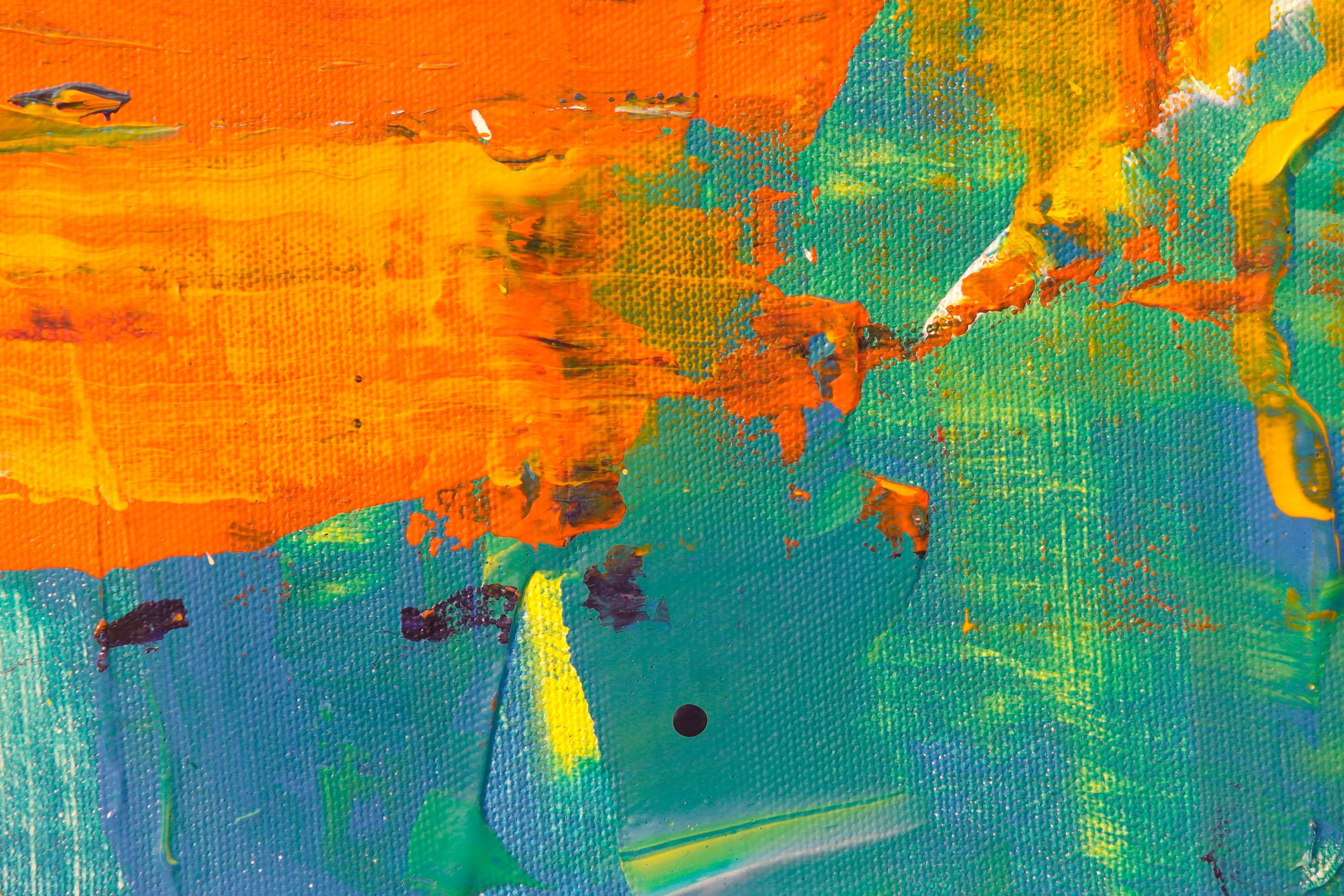

An optional object on the FLO_ANIMATION layer can be used to become a tappable button that controls read aloud playback. This button can be repeated on various pages if required. Read aloud start / stop buttons can be animated but do not have to be.

Add an InDesign layer named FLO_ANIMATION to hold the objects that have CircularFLO CSS animation settings applied to them.
Animate GIFs added to this layer are also supported in the exported fixed-layout EPUB.
See more info in the Make new Animation Setting tool.

Over seventy CSS animations including fades, slides, flips, bounces and zooms can be selected, combined and adapted by creating CircularFLO animations settings.
Up to three animations can be run together, or in sequence.
Choose the first animation style from the drop down the top row of the Make Animation Setting panel.
Change the other values along the row to alter the duration
over which the animation is played, the delay before the animation is triggered and how the animation repeats.
Set the repeat value to 0 to constantly repeat an animation without stopping.
Use the second and third rows to add more animations to your Animation Setting in the same way, if required.
Multiple animations that are combined in this way will interact, for example items can fade in or out whilst also sliding. Be aware that some multiple animations can override each other and also the repeating option does not make a difference for all animations e.g. Fading out or Hinge.
Note: Only the first animation is applied to live text frames
Animations are activated on page turn by default, although for a single animation it is possible to choose the option to animate on tap and to be linked to playing a chosen audio clip.

Take off all animations from selected objects. There is no need to remove an animation setting before applying a new one.