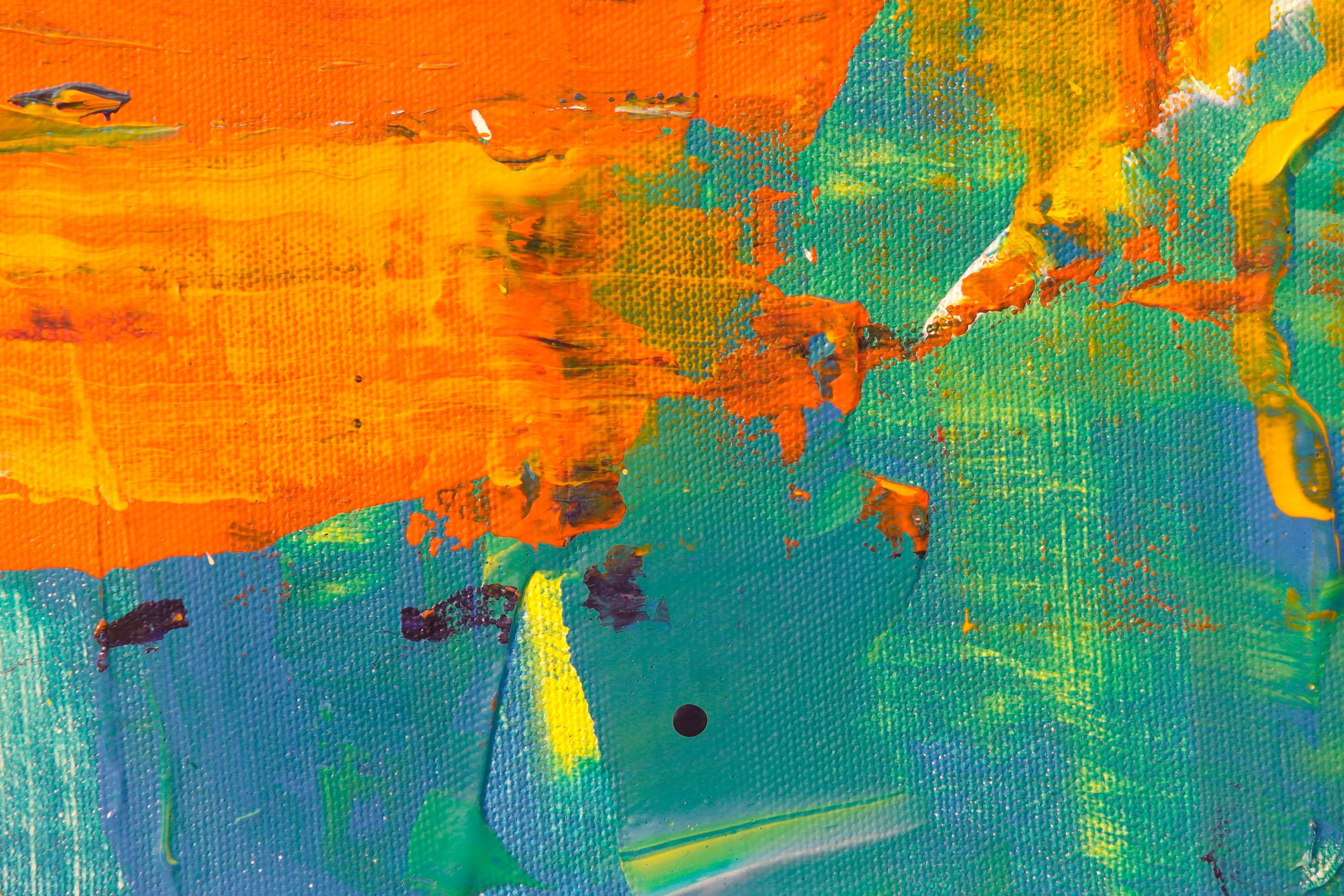The ‘greenlit' status
When all GreenLight checks have a true result then the document is awarded a ‘green light status’ or is 'greenlit'.
Transcript
The GreenLit status proves that a document has been setup in the required and approved way according to all the checks for the current checklist.
Several indicators help you and others know when documents have achieved the green light status.
- A notification is shown in OS X.
- The top row of the results table is coloured green and contains the word GreenLight. Anyone opening the document can easily see that all the checks have been passed along with the date and time the document was checked.
- The InDesign layer named GreenLight is coloured green in the Layers panel. The green light status can be seen from anywhere in the InDesign document.
- The document icon receives a green stripe in the Finder.
Even those without InDesign on their Mac have a way to visually check whether a batch of supplied files have the green light status. - The document’s XMP metadata is updated. Adobe Bridge and other systems can see that the file has a green light status without a need to open the document.
- The file metadata is updated. Apple Spotlight and other systems can see that the file has a green light status without a need to open the file.