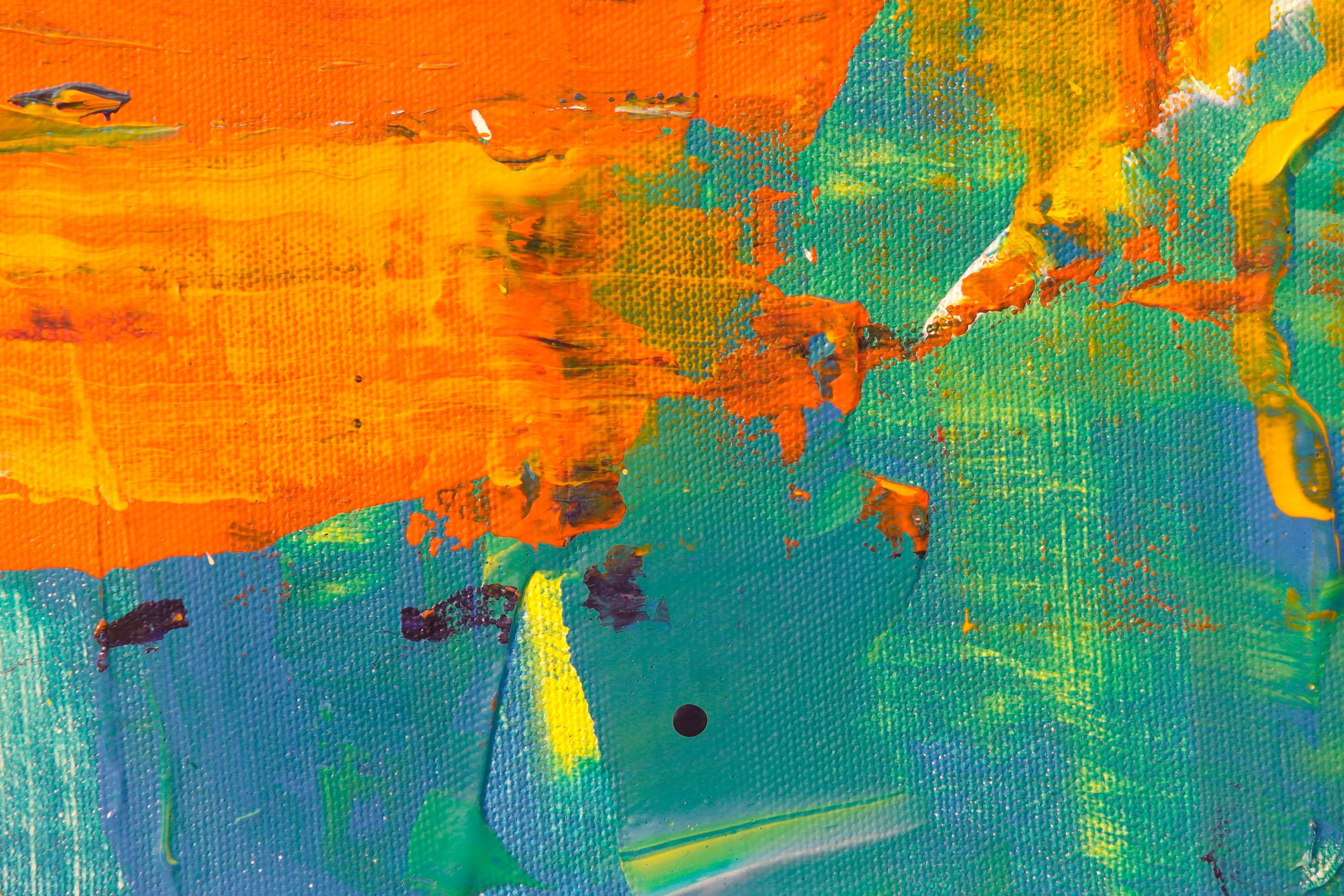Add section label to active page
Clearly mark the structure of InDesign documents by adding Section Labels to the top of the page on a non-exporting layer.
Move to an InDesign page and click on the tool to choose from a list of relevant EPUB3 section markers.
Labels are listed in typical frontmatter, bodymatter and endmatter sections. Select one and click Add Section Marker button to add to the active InDesign page.

A text frame is added to the top of the page to show

If labels are added to pages that already have a section label they will replace an existing label.
The background colour of a label is an InDesign swatch that denotes whether it is frontmatter, bodymatter or endmatter. This is used for landmarks in CircularFLO exported EPUBs. The swatch can be altered in InDesign if needed. e.g. your acknowledgements section appears in the endmatter rather than the frontmatter.