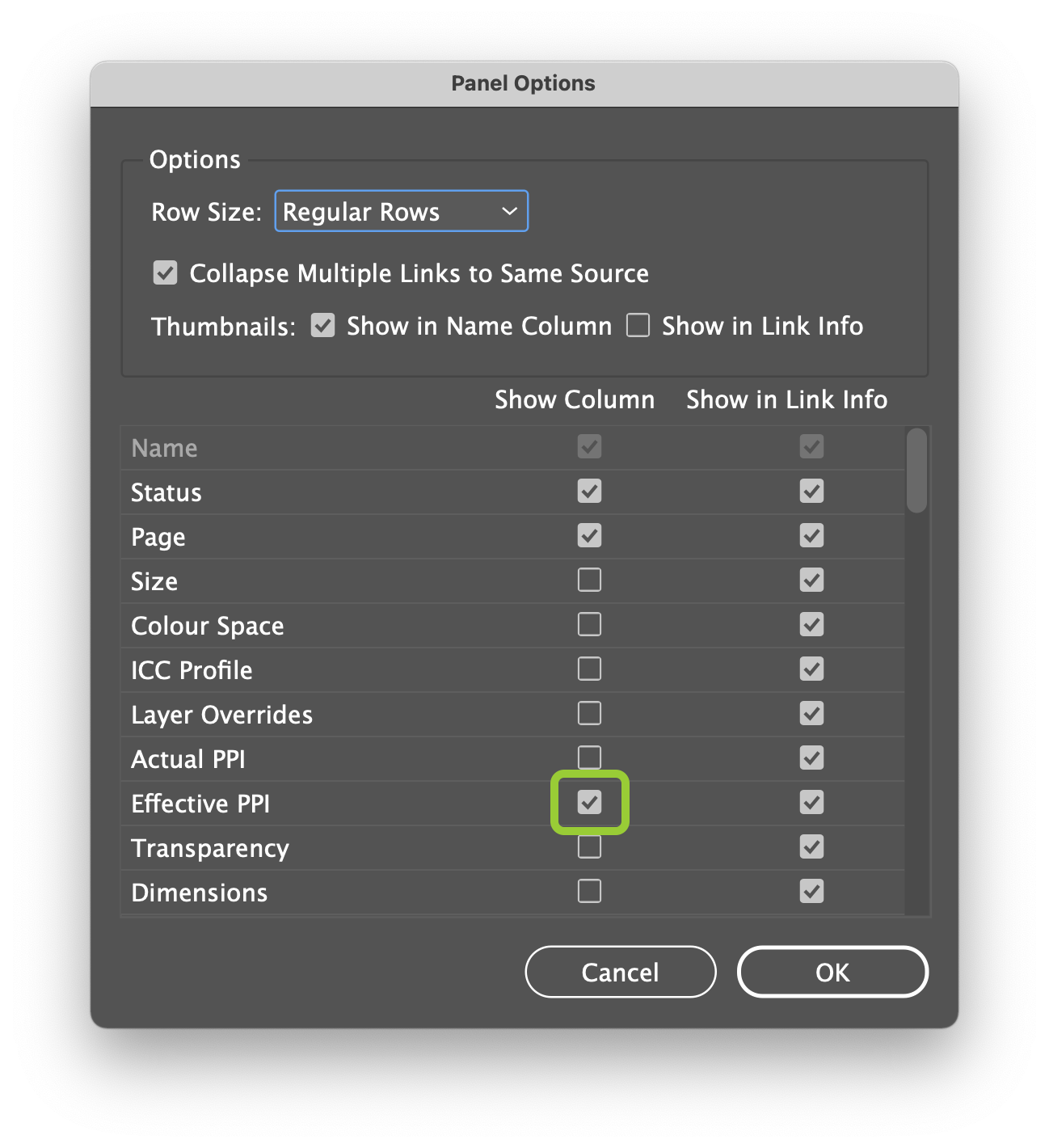Slim all images in document
Downsample all images in the document to an effective PPI of 350.
Click Slim all images in document to optimise images to an Effective PPI (pixels per inch) of 350. Images of a lower resolution won't be affected.
350 ppi allows for optimum print quality up to a line screen value of 175 lines per inch. Although a lower resolution of 300ppi is suitable for most high quality print output up to 150 lines per inch this higher quality resolution will ensure this higher line screen value is also supported.
For slimage of selected images you can use the Slim selected images tool instead.
In InDesign you can elect to view an additional column in the Links panel to check the Effective PPI of images within the document:

To add the column choose InDesign Window menu > Links > Panel Options from the panel menu: